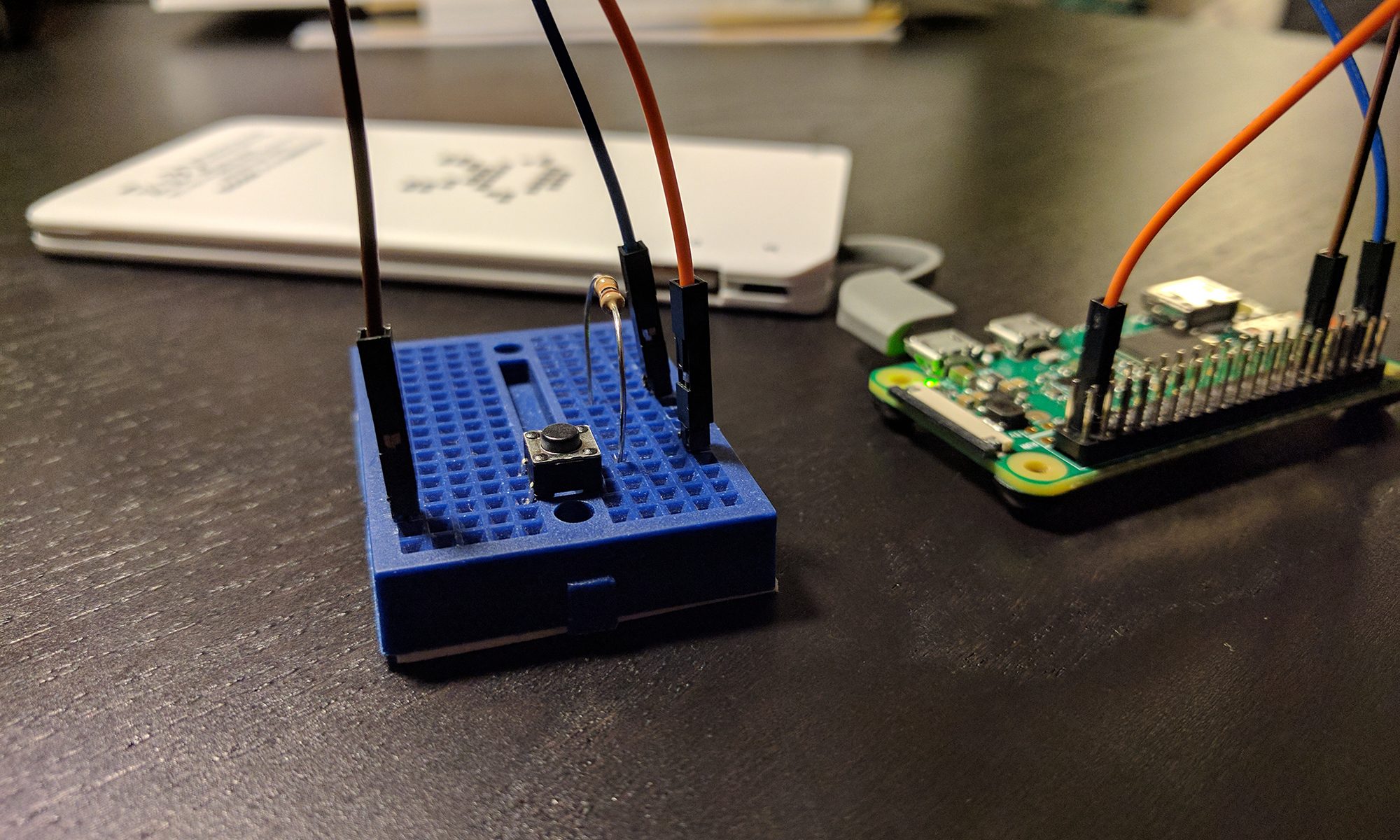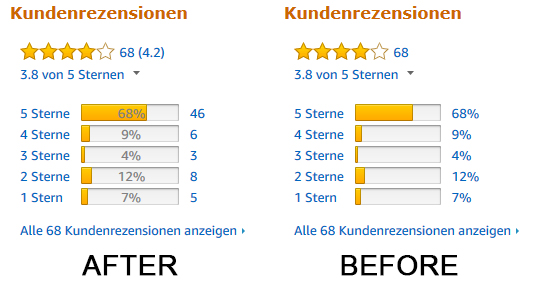Amazon recently updated their website to show only the percentage of ratings behind each rating bar. While this usually comes in quite handy, it is counterproductive when there is only a small number of ratings. So I wrote a Greasemonkey script, which brings back the absolute number of ratings behind each bar and moves the percentage directly onto it. While working on this, I noticed that there is a very tiny little tooltip triangle right behind the average rating. It says that the shown average rating is not the arithmetic one, but instead a score that has been adjusted based on certain parameters (e. g. age, helpfulness, verified purchases) by Amazon. The first thought is obvious: “Sneaky Amazon. Nice trick to increase the ratings and drive sales.”. Turns out the shown average ratings are often lower than the arithmetic average. At least for the couple of samples I took. Could also be an approach to control sales by systematically devaluing certain products. Who knows… At least interesting enough to put it as a follow up project on the “maybe next winter” list. Still, there remains a bland taste and a strong feeling that Amazon ratings keep on becoming less and less trustworthy.
Note: Amazon keeps changing its markup quite often. The script might already have stopped working at the time you are reading this.