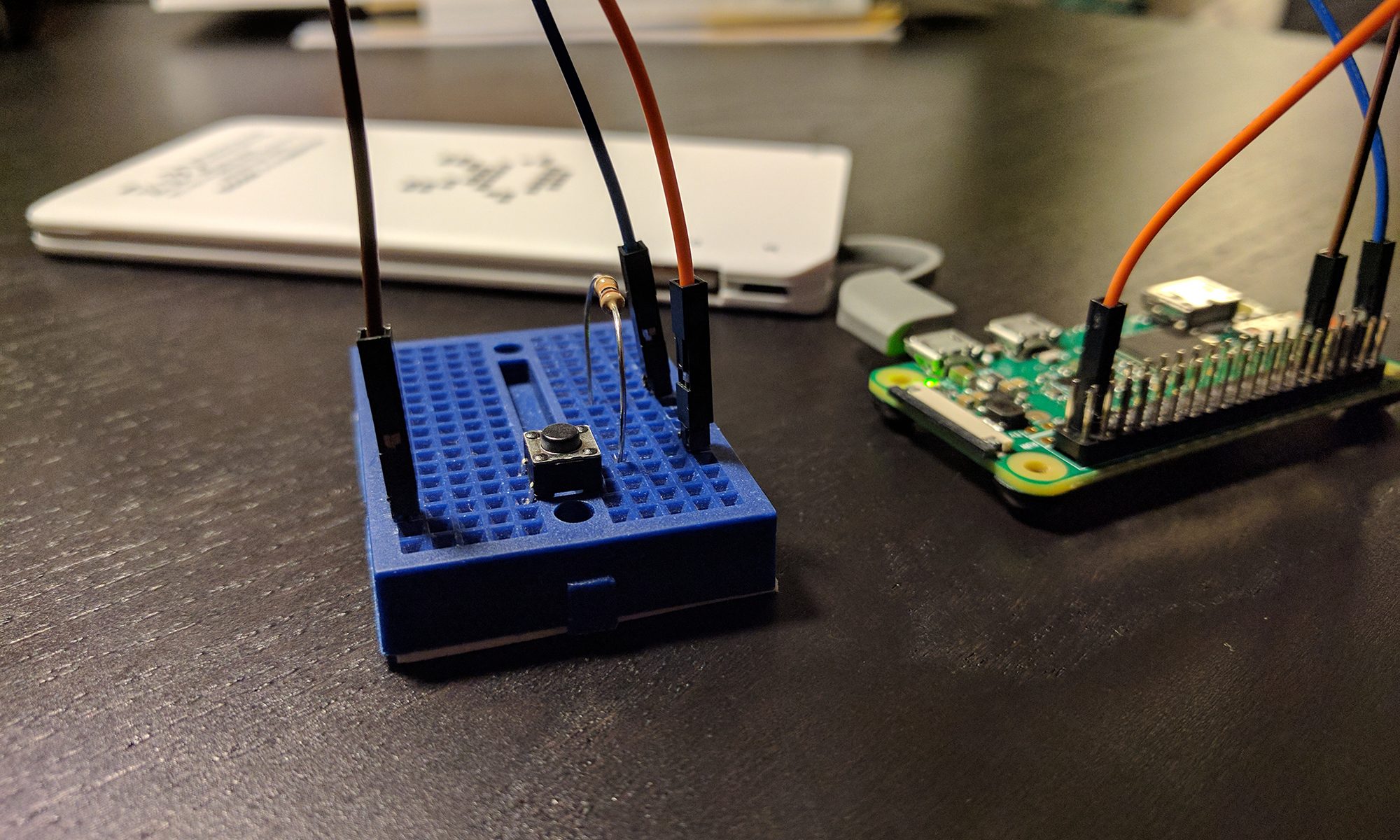cURL is a library for transferring data using various protocols – in this case most importantly HTTP POST and GET. PHP installed on a Linux distribution or as part of XAMPP uses libcurl. If you haven’t enabled cURL yet, open your php.ini and remove the semicolon at the beginning of this line:
;extension=php_curl.dll ^--- remove this semicolon
You will find the location of your php.ini in the output’s first line when running
php --ini
on the command line or by using the XAMPP control panel on a Windows machine. Click the ‘Config’ button next to the Apache module and select ‘PHP (php.ini)’ from the context menu. Save the changes and restart Apache – either by pressing ‘Stop’ & ‘Start’ on the XAMPP control panel or by using the Linux command line:
sudo service apache2 restart
If cURL for PHP isn’t installed, run
sudo apt-get install php-curl
prior to the step above.
You’ll find further information on how to use cURL here: http://php.net/manual/en/book.curl.php
This boilerplate wraps cURL in a simple function with four parameters: request type, url, parameters and headers. The first snippet contains comments for every step. The second snippet is exactly the same code but without any comments.
Commented boilerplate:
<?php
$url = 'http://httpbin.org/post';
$parameters = array(
'firstKey' => 'firstValue',
'secondKey' => 'secondValue',
'thirdKey' => 'thirdValue'
);
$headers = array(
'X-Custom: 123',
'X-Api-Key: ABC123'
);
// fire the request. Access the response object with $response->success and $response->body
$response = request('POST', $url, $parameters, $headers);
/**
* cURL a resource with parameters
*
* @param string $requestType The request type POST or GET
* @param string $url The request URL
* @param array|null $parameters An array of request parameters
*
* @return object Response object with $success (bool) and $body (string) property.
*/
function request($requestType, $url, $parameters = null, $headers = null){
// instantiate the response object
$response = new stdClass();
// check if cURL is enabled
if(!function_exists('curl_init')){
$response->success = false;
$response->body = 'cURL is not enabled.';
return $response;
}
// instantiate a cURL instance and set the handle
$ch = curl_init();
// build http query if $parameters is not null. Parameters with null as value will be removed from query.
($parameters !== null) ? $query = http_build_query($parameters) : $query = '';
// POST:
if($requestType === 'POST'){
// 1 tells libcurl to do a regular HTTP post and sets a "Content-Type: application/www-form-urlencoded" header by default
curl_setopt($ch,CURLOPT_POST, 1);
// add the query as POST body
curl_setopt($ch,CURLOPT_POSTFIELDS, $query);
// GET:
}elseif ($requestType === 'GET') {
// if not empty, add parameters to URL
if($query) $url = $url . '?' . $query;
// ELSE:
}else{
$response->success = false;
$response->body = 'request type GET or POST is missing.';
return $response;
}
// set the URL
curl_setopt($ch, CURLOPT_URL, $url);
// tell cURL to return the response body. A successful request will return true if not set.
curl_setopt($ch, CURLOPT_RETURNTRANSFER, true);
// disable ssl certificate checks. Dirty, insecure workaround for common error "SSL Error: unable to get local issuer certificate". Fix it the correct way and remove the line!
curl_setopt($ch, CURLOPT_SSL_VERIFYPEER, false);
// more options here: http://php.net/manual/en/function.curl-setopt.php
// add headers if present
if ($headers !== null) curl_setopt($ch, CURLOPT_HTTPHEADER, $headers);
// execute and store the result
$result = curl_exec($ch);
// check if request was successful. If yes, return result. If not, return error and its code.
if($result !== false){
$response->success = true;
$response->body = $result;
}else{
$response->success = false;
$response->body = curl_error($ch);
$response->error = curl_errno($ch);
}
// close session and delete handle
curl_close($ch);
// return response object
return $response;
}
?>
And the raw template without comments:
<?php
$url = 'http://httpbin.org/post';
$parameters = array(
'firstKey' => 'firstValue',
'secondKey' => 'secondValue',
'thirdKey' => 'thirdValue'
);
$headers = array(
'X-Custom: 123',
'X-Api-Key: ABC123'
);
$response = request('POST', $url, $parameters, $headers);
function request($requestType, $url, $parameters = null, $headers = null){
$response = new stdClass();
if(!function_exists('curl_init')){
$response->success = false;
$response->body = 'cURL is not enabled.';
return $response;
}
$ch = curl_init();
($parameters !== null) ? $query = http_build_query($parameters) : $query = '';
if($requestType === 'POST'){
curl_setopt($ch,CURLOPT_POST, 1);
curl_setopt($ch,CURLOPT_POSTFIELDS, $query);
}elseif ($requestType === 'GET') {
if($query) $url = $url . '?' . $query;
}else{
$response->success = false;
$response->body = 'request type GET or POST is missing.';
return $response;
}
curl_setopt($ch, CURLOPT_URL, $url);
curl_setopt($ch, CURLOPT_RETURNTRANSFER, true);
curl_setopt($ch, CURLOPT_SSL_VERIFYPEER, false);
if ($headers !== null) curl_setopt($ch, CURLOPT_HTTPHEADER, $headers);
$result = curl_exec($ch);
if($result !== false){
$response->success = true;
$response->body = $result;
}else{
$response->success = false;
$response->body = curl_error($ch);
$response->error = curl_errno($ch);
}
curl_close($ch);
return $response;
}
?>